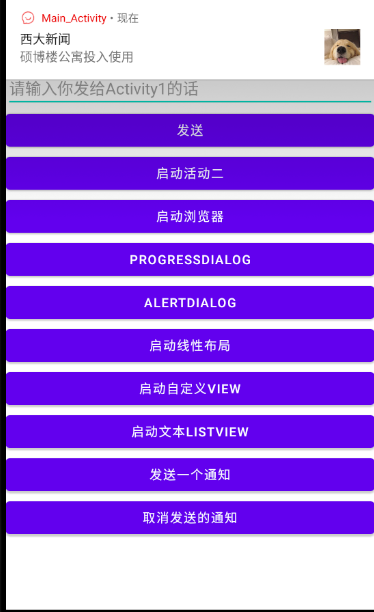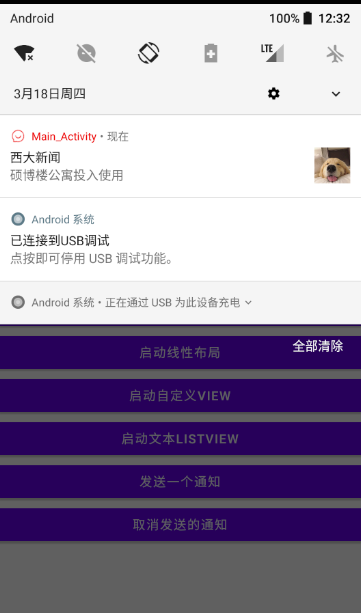基于Android8.0的消息推送
观看B站视频, 文字看不懂 就看视频吧
前言:
Android8.0 新版本中 对APP的推送通知开始管理 分为了如下几个重要程度
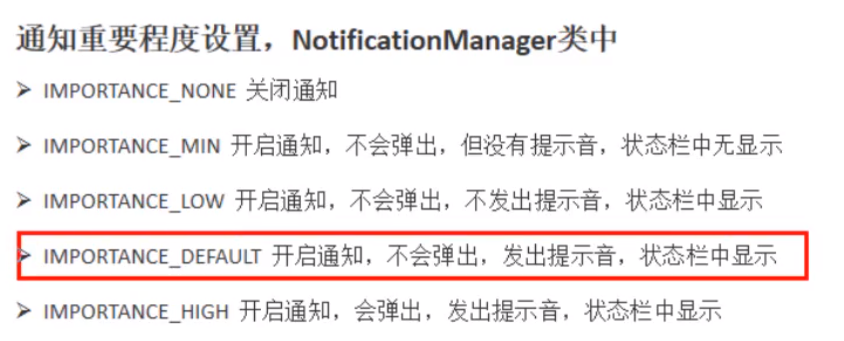
如何发送一个消息?
我们从后向前分析 都需要用到哪些类 API
我们通过如下的代码进行发送通知与取消通知
1
2
3
4
5//4.发送通知
notificationManager.notify(1, notification); //第一个参数为 这个推送的id 自己设置 取消通知时使用,第二个参数是 通知内容
// 5. 取消通知
notificationManager.cancel(1);//第一个参数为 这个推送的id 自己设置 取消通知时使用所以我们需要实例化
notificationManager,notification实例化
notificationManager,并不是通过构造函数来实例化一个对象,而是调用getSystemService(NOTIFICATION_SERVICE)1
2private NotificationManager notificationManager;//当作成员变量 方便后续使用
notificationManager = (NotificationManager) getSystemService(NOTIFICATION_SERVICE);实例化
notification1
2
3
4
5
6
7
8
9
10
11
12
13
14
15
16
17
18
19
20
21//3.设置通知属性(标题, 内容等) Builder括号中第二个参数一定要与NotificationChannel中注册的一致【第四步中会提NotificationChannel】
//下两行代码 为点击通知跳转活动做准备
Intent intent=new Intent(this,MainActivity.class);
PendingIntent pendingIntent = PendingIntent.getActivity(this, 0, intent, 0);
Notification notification = new NotificationCompat.Builder(this, "little")
.setContentTitle("西大新闻")//设置通知标题
.setContentText("硕博楼公寓投入使用")//设置通知内容
.setSmallIcon(R.drawable.icon)//设置通知图标
//setLargeIcon 参数类型为Bitmap,需要将图片转换为Bitmap类型 通过BitmapFactory.decodeResource
.setLargeIcon(BitmapFactory.decodeResource(getResources(), R.drawable.img))
.setColor(Color.parseColor("#ff0000"))//设置小图标的颜色 需要Int类型的参数 通过Color.parseColor()
//########################################################################
//设置点击通知后跳转到活动 需要PendingIntent 类型的参数
.setContentIntent(pendingIntent)
//########################################################################
.setAutoCancel(true)//设置点击后是否消失
.build();//固定写法Andorid8.0 新特性
1
2
3
4
5
6//2.Android8.0新特性 系统控制通知的关键程度(可选)
if (Build.VERSION.SDK_INT >= Build.VERSION_CODES.O) {
NotificationChannel notificationChannel = new NotificationChannel("little", "测试",
NotificationManager.IMPORTANCE_HIGH);//设置重要性程度
notificationManager.createNotificationChannel(notificationChannel);
}实验效果图: