前言:看了郭霖先生的著作《第一行代码-第二版》决定自己动手实现一个,该篇博客包含了APP制作的全部流程,RecyclerView 视频教程RecyclerView 基础使用教程
RecyclerView 仿QQ聊天界面实现
1. 效果图
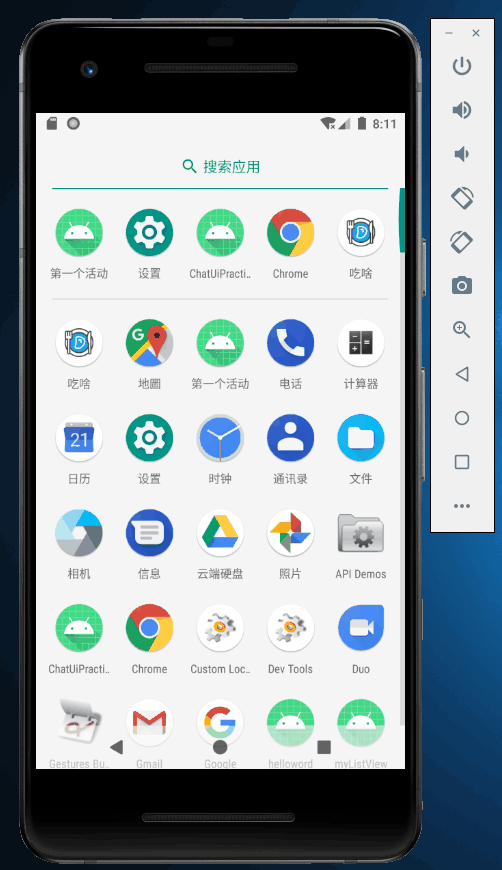
2. 步骤
2.1 材料准备
在这里分享一个好用到炸裂的图库阿里巴巴矢量图标库 ,先注册,才可以下载里面的图片,从上述的演示图中 我们需要四个图片
男生头像
女生头像
左聊天气泡
右聊天气泡
都可以在阿里巴巴矢量图标库 找到 ,并下载在当前工程目录下的drawable文件夹下 PS:一定要是PNG格式
2.2 9图制作
什么是9图? 其实9图是安卓开发当中常用的一种图片格式(.9.png) ,这种图片有一个特点就是 他可以规定图片在被拉伸时,那一部分区域是可以被拉伸的,那一部分是放内容的,记住:左上 拉伸,右下内容,如何将PNG图片 转为.9.png格式的图片,在AndroidStudio中 右击PNG 图片就可以看到,注意:在创作完.9图片以后 需要把原来的图片删掉,不然AS会资源重复错误(个人觉得是因为 AS认为.9图和原来的图是一个资源)
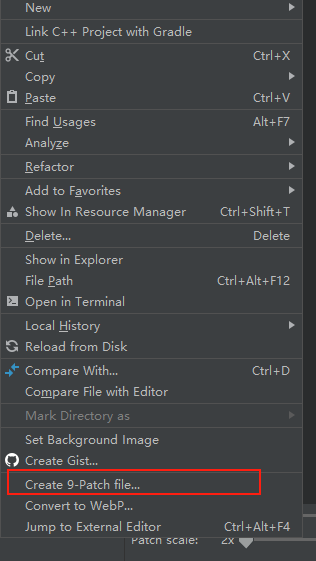
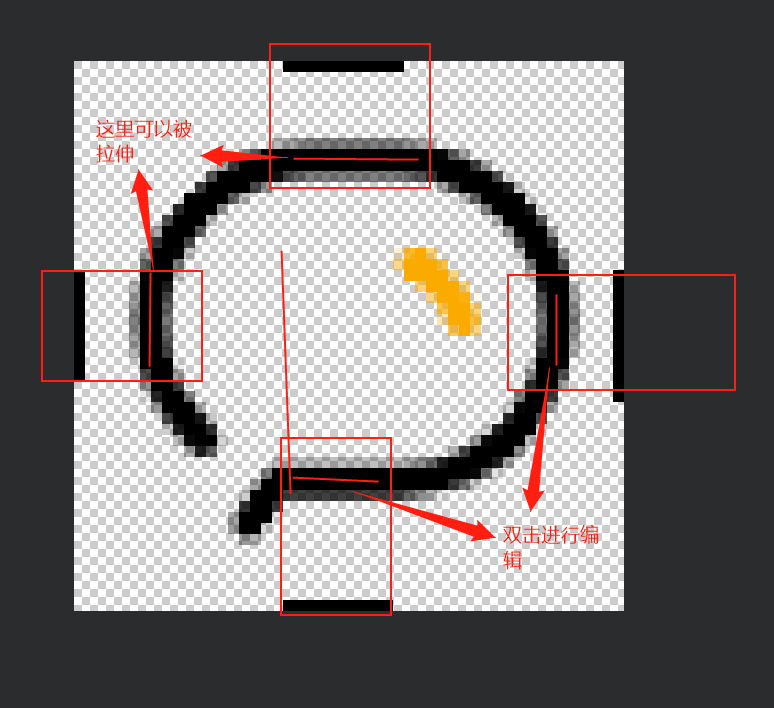
2.3 布局代码
activity_main布局效果图:
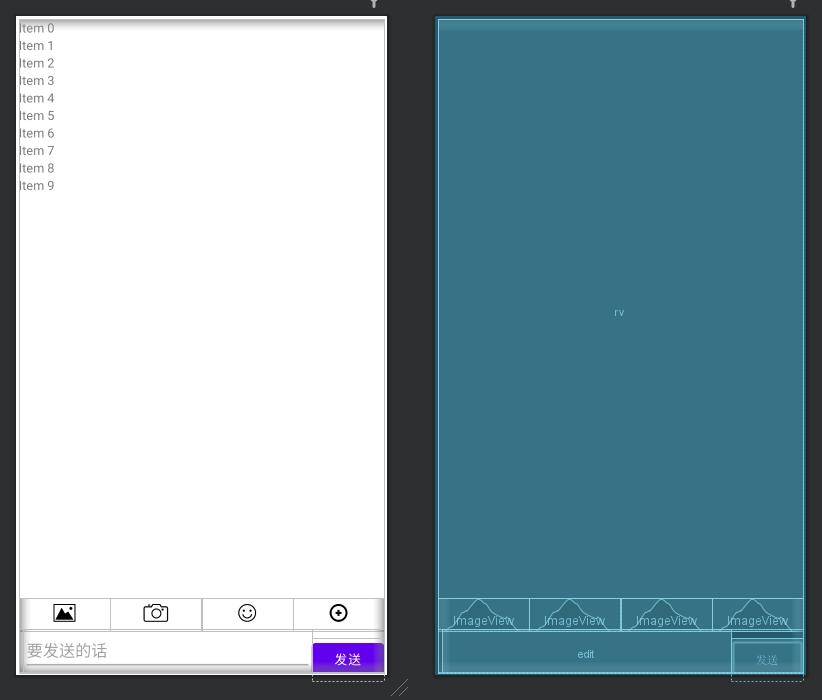
嵌套布局:整体就是一个
LinerLayout中包含了RecycleView与两个LinearLayout,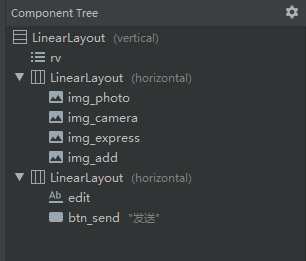
源码:
1
2
3
4
5
6
7
8
9
10
11
12
13
14
15
16
17
18
19
20
21
22
23
24
25
26
27
28
29
30
31
32
33
34
35
36
37
38
39
40
41
42
43
44
45
46
47
48
49
50
51
52
53
54
55
56
57
58
59
60
61
62
63
64
65
66
67
68
69
70
71
<LinearLayout xmlns:android="http://schemas.android.com/apk/res/android"
android:layout_width="match_parent"
android:layout_height="match_parent"
android:layout_margin="3dp"
android:orientation="vertical">
<androidx.recyclerview.widget.RecyclerView
android:id="@+id/rv"
android:layout_width="match_parent"
android:layout_height="0dp"
android:layout_weight="18"/>
<LinearLayout
android:layout_width="match_parent"
android:layout_height="0dp"
android:orientation="horizontal"
android:layout_weight="1">
<ImageView
android:id="@+id/img_photo"
android:layout_width="0dp"
android:layout_height="match_parent"
android:layout_weight="1"
android:padding="8dp"
android:src="@drawable/photo"/>
<ImageView
android:id="@+id/img_camera"
android:layout_width="0dp"
android:layout_height="match_parent"
android:layout_weight="1"
android:padding="8dp"
android:src="@drawable/camera"/>
<ImageView
android:id="@+id/img_express"
android:layout_width="0dp"
android:layout_height="match_parent"
android:padding="8dp"
android:layout_weight="1"
android:src="@drawable/expression"/>
<ImageView
android:id="@+id/img_add"
android:layout_width="0dp"
android:layout_height="match_parent"
android:layout_weight="1"
android:padding="8dp"
android:src="@drawable/add"/>
</LinearLayout>
<LinearLayout
android:layout_width="match_parent"
android:layout_height="wrap_content"
android:orientation="horizontal">
<EditText
android:id="@+id/edit"
android:layout_width="0dp"
android:layout_height="match_parent"
android:layout_weight="4"
android:layout_marginLeft="5dp"
android:hint="要发送的话"
android:lines="2"/>
<Button
android:id="@+id/btn_send"
android:layout_width="0dp"
android:layout_height="wrap_content"
android:layout_weight="1"
android:text="发送" />
</LinearLayout>
</LinearLayout>
RecycleView中
item_layout布局效果图:
布局格式:整体我们采用了
RelativeLayout,又嵌套了两个LinearLayout,LinearLayout中又包含了 头像与 聊天框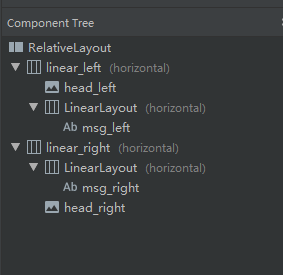
源码:
1
2
3
4
5
6
7
8
9
10
11
12
13
14
15
16
17
18
19
20
21
22
23
24
25
26
27
28
29
30
31
32
33
34
35
36
37
38
39
40
41
42
43
44
45
46
47
48
49
50
51
52
53
54
55
56
57
58
59
60
61
62
63
64
65
66
67
68
69
<RelativeLayout xmlns:android="http://schemas.android.com/apk/res/android"
android:layout_width="match_parent"
android:layout_height="wrap_content"
android:padding="10dp">
<LinearLayout
android:id="@+id/linear_left"
android:layout_width="wrap_content"
android:layout_height="wrap_content"
android:layout_alignParentLeft="true"
android:orientation="horizontal">
<ImageView
android:id="@+id/head_left"
android:layout_width="wrap_content"
android:layout_height="wrap_content"
android:src="@drawable/boy_head" />
<LinearLayout
android:layout_width="wrap_content"
android:layout_height="wrap_content"
android:layout_marginLeft="3dp"
android:background="@drawable/left">
<TextView
android:id="@+id/msg_left"
android:layout_width="wrap_content"
android:layout_height="wrap_content"
android:layout_gravity="center" />
</LinearLayout>
</LinearLayout>
<LinearLayout
android:id="@+id/linear_right"
android:layout_width="wrap_content"
android:layout_height="wrap_content"
android:layout_below="@+id/linear_left"
android:layout_alignParentRight="true">
<LinearLayout
android:layout_width="wrap_content"
android:layout_height="wrap_content"
android:layout_marginLeft="3dp"
android:layout_toLeftOf="@+id/head_right"
android:background="@drawable/right">
<TextView
android:id="@+id/msg_right"
android:layout_width="wrap_content"
android:layout_height="wrap_content"
android:layout_gravity="center" />
</LinearLayout>
<ImageView
android:id="@+id/head_right"
android:layout_width="wrap_content"
android:layout_height="wrap_content"
android:layout_alignParentRight="true"
android:src="@drawable/girl_head" />
</LinearLayout>
</RelativeLayout>
2.4 后台代码(看不懂 就去看前言中 的视频)
Message类
1
2
3
4
5
6
7
8
9
10
11
12
13
14
15
16
17
18
19
20
21
22
23
24
25
26
27public class Message {
public static int TYPE_RECEIVE = 0;
public static int TYPE_SEND = 1;
private String content;
private int type;
public Message(String content, int type) {
this.content = content;
this.type = type;
}
public String getContent() {
return content;
}
public void setContent(String content) {
this.content = content;
}
public int getType() {
return type;
}
public void setType(int type) {
this.type = type;
}
}Adapter类
1
2
3
4
5
6
7
8
9
10
11
12
13
14
15
16
17
18
19
20
21
22
23
24
25
26
27
28
29
30
31
32
33
34
35
36
37
38
39
40
41
42
43
44
45
46
47
48
49
50
51public class MyAdapter extends RecyclerView.Adapter<MyAdapter.ViewHolder> {
private List<Message> data;
private Context context;
public MyAdapter(List<Message> data, Context context) {
this.data = data;
this.context = context;
}
public MyAdapter.ViewHolder onCreateViewHolder( ViewGroup parent, int viewType) {
View view = View.inflate(context, R.layout.item_layout, null);
return new ViewHolder(view);
}
public void onBindViewHolder( MyAdapter.ViewHolder holder, int position) {
Message message = data.get(position);
if (message.getType() == Message.TYPE_RECEIVE) {
holder.linear_left.setVisibility(View.VISIBLE);
holder.linear_right.setVisibility(View.GONE);
holder.left_text.setText(message.getContent());
} else {
holder.linear_left.setVisibility(View.GONE);
holder.linear_right.setVisibility(View.VISIBLE);
holder.right_text.setText(message.getContent());
}
}
public int getItemCount() {
return data == null ? 0 : data.size();
}
public class ViewHolder extends RecyclerView.ViewHolder {
private LinearLayout linear_left;
private LinearLayout linear_right;
private TextView left_text;
private TextView right_text;
public ViewHolder( View itemView) {
super(itemView);
linear_left = itemView.findViewById(R.id.linear_left);
linear_right = itemView.findViewById(R.id.linear_right);
left_text = itemView.findViewById(R.id.msg_left);
right_text = itemView.findViewById(R.id.msg_right);
}
}
}activity_main 类
1
2
3
4
5
6
7
8
9
10
11
12
13
14
15
16
17
18
19
20
21
22
23
24
25
26
27
28
29
30
31
32
33
34
35
36
37
38
39
40
41
42
43
44
45
46
47
48
49
50
51
52
53
54
55
56
57
58
59
60
61
62
63
64
65public class MainActivity extends AppCompatActivity {
private EditText editText;
private Button btn_send;
private RecyclerView recyclerView;
private ImageView img_add;
private ImageView img_camera;
private ImageView img_photo;
private ImageView img_express;
private MyAdapter adapter;
private List<Message> data = new ArrayList<>();
protected void onCreate(Bundle savedInstanceState) {
super.onCreate(savedInstanceState);
setContentView(R.layout.activity_main);
ActionBar actionBar = getSupportActionBar();
if (actionBar != null) {
actionBar.hide();
}
bindView();
init_data();
LinearLayoutManager linearLayoutManager = new LinearLayoutManager(this);
recyclerView.setLayoutManager(linearLayoutManager);
adapter = new MyAdapter(data, this);
recyclerView.setAdapter(adapter);
btn_send.setOnClickListener(new View.OnClickListener() {
public void onClick(View v) {
String s = editText.getText().toString();
if (s.equals("") == false) {
Message message = new Message(s, Message.TYPE_SEND);
data.add(message);
//当有新消息时,刷新RecyclerView
adapter.notifyItemInserted(data.size() - 1);
//将屏幕滚动到最新消息
recyclerView.scrollToPosition(data.size() - 1);
editText.setText("");
} else {
Toast.makeText(MainActivity.this, "发送消息不能为空!", Toast.LENGTH_SHORT).show();
}
}
});
}
public void bindView() {
editText = findViewById(R.id.edit);
btn_send = findViewById(R.id.btn_send);
recyclerView = findViewById(R.id.rv);
img_add = findViewById(R.id.img_add);
img_camera = findViewById(R.id.img_camera);
img_express = findViewById(R.id.img_express);
img_photo = findViewById(R.id.img_photo);
}
public void init_data() {
Message meg1 = new Message("Hello, 我叫白文磊", Message.TYPE_RECEIVE);
data.add(meg1);
Message meg2 = new Message("Hello, 我叫郭涵博", Message.TYPE_SEND);
data.add(meg2);
}
}